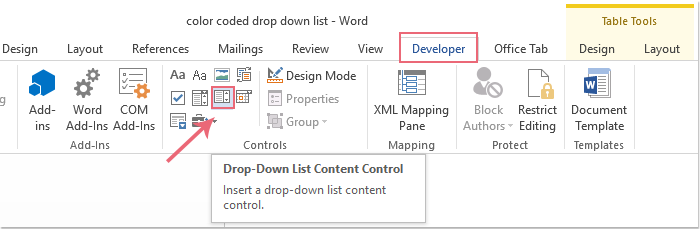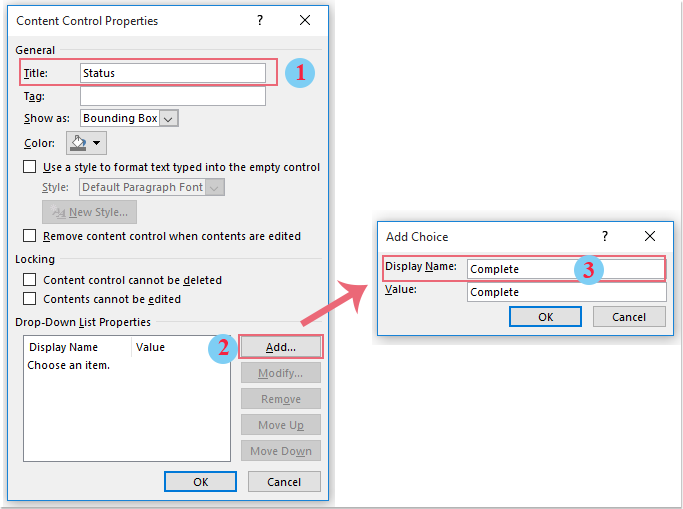Como inserir uma lista suspensa codificada por cores em uma tabela do Word?
Suponha que você tenha uma tabela no seu Documento do Word e agora deseja inserir uma lista suspensa codificada por cores em uma coluna da tabela. Isso significa que, ao selecionar uma opção na lista suspensa, a cor da célula se torna vermelha, e ao selecionar outra, a cor da célula se torna verde, conforme mostrado na captura de tela abaixo:

Inserir lista suspensa codificada por cores no Documento do Word com código VBA
Os seguintes passos irão guiá-lo para inserir uma lista suspensa em uma célula da tabela e aplicar a cor de fundo à célula com base no item selecionado:
- Selecione uma célula na tabela onde deseja inserir a lista suspensa e, em seguida, clique em "Desenvolvedor" > "Controle de Conteúdo de Lista Suspensa".
Observação: Se você não visualizar a guia Desenvolvedor na faixa de opções, visite: Como mostrar a guia Desenvolvedor na faixa de opções do Word.
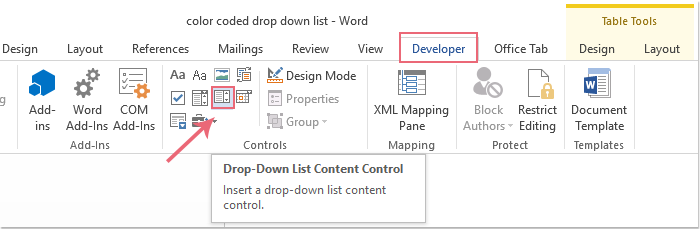
- A lista suspensa é inserida na célula específica. Em seguida, clique em "Desenvolvedor" > "Propriedades".
- Na caixa de diálogo "Propriedades do Controle de Conteúdo", faça o seguinte:
- Digite o nome do título na caixa de texto "Título".
- Clique no botão "Adicionar" para abrir a caixa de diálogo "Adicionar Escolha".
- Digite o item da lista suspensa na caixa de texto "Nome de Exibição".
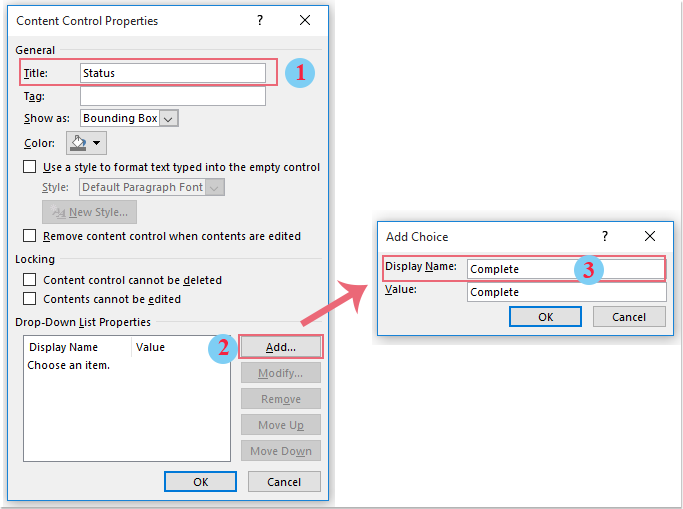
- Repita a Etapa 3 para inserir outros itens da lista suspensa conforme necessário.
- Após criar a primeira lista suspensa, você pode copiá-la e colá-la em outras células.

- Pressione e segure ALT + F11 para abrir a janela "Microsoft Visual Basic for Applications".
- Na janela Microsoft Visual Basic for Applications, clique duas vezes em "ThisDocument" no painel "Projeto" para abrir o módulo. Depois, copie e cole o seguinte código no módulo em branco:
Private Sub Document_ContentControlOnExit(ByVal ContentControl As ContentControl, Cancel As Boolean) With ContentControl.Range If ContentControl.Title = "Status" Then Select Case .Text Case "Complete" .Cells(1).Shading.BackgroundPatternColor = wdColorRed Case "In Progress" .Cells(1).Shading.BackgroundPatternColor = wdColorGreen Case "Not Start" .Cells(1).Shading.BackgroundPatternColor = wdColorBlue Case Else .Cells(1).Shading.BackgroundPatternColor = wdColorAutomatic End Select End If End With End SubObservação: No código acima, "Status" é o nome do título usado ao criar a lista suspensa, e "Concluído", "Em Andamento" e "Não Iniciado" são os itens. Você pode alterar esses valores e as cores correspondentes conforme necessário.

- Salve e feche a janela de código. Agora, quando você selecionar um item da lista suspensa, a cor correspondente preencherá a célula.

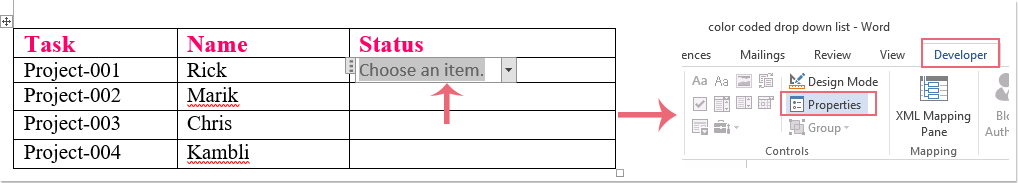
Melhores Ferramentas de Produtividade para Office
Kutools for Word – Aprimore sua experiência no Word com mais de 100 recursos incríveis!
🤖 Funcionalidades de IA do Kutools: AI Assistant / Assistente em Tempo Real / Super Polir (Preservar Formato) / Super Traduzir (Preservar Formato) / Redação por IA / Revisão por IA...
📘 Domínio de Documentos: Dividir Páginas / Mesclar Documentos / Exportar Seleção em vários formatos (PDF/TXT/DOC/HTML...) / Converter em Lote para PDF...
✏ Edição de Corpo: Localizar e Substituir em Lote em múltiplos arquivos / Redimensionar todas as Imagens / Transpor Linhas e Colunas de Tabela / Converter Tabela para Texto...
🧹 Limpeza Fácil: Elimine Espaços Extras / Quebras de Seção / Caixas de Texto / Hiperlinks / Para mais ferramentas de Remover, acesse o grupo Remover...
➕ Inserções Criativas: Inserir Delimitadores de Milhares / Caixas de Seleção / Botões de Rádio / Código QR / Código de Barras / Múltiplas Imagens / Descubra mais no grupo Inserir...
🔍 Seleções Precisas: Localize Páginas Específicas / Tabelas / Formas / Parágrafos de Título / Melhore a navegação com mais recursos de Selecionar...
⭐ Melhorias Destacadas: Navegue para qualquer Intervalo / Insira Texto Repetitivo automaticamente / Alternar entre Janelas de Documento /11 ferramentas de Conversão...
🌍 Compatível com40+ Idiomas: Use Kutools no seu idioma preferido — compatível com Inglês, Espanhol, Alemão, Francês, Chinês e mais de40 outros!

✨ Kutools for Office – Uma Instalação, Cinco Ferramentas Poderosas!
Inclui Office Tab Pro · Kutools para Excel · Kutools para Outlook · Kutools for Word · Kutools for PowerPoint
📦 Tenha todas as5 ferramentas em uma única suíte | 🔗 Integração perfeita com o Microsoft Office | ⚡ Economize Tempo e aumente a produtividade imediatamente
Melhores Ferramentas de Produtividade para Office
Kutools for Word – 100+ ferramentas para Word
- 🤖 Funcionalidades de IA do Kutools: AI Assistant / Assistente em Tempo Real / Super Polir / Super Traduzir / Redação por IA / Revisão por IA
- 📘 Domínio de Documentos: Dividir Páginas / Mesclar Documentos / Converter em Lote para PDF
- ✏ Edição de Corpo: Localizar e Substituir em Lote / Redimensionar todas as Imagens
- 🧹 Limpeza Fácil: Remover Espaços Extras / Remover Quebras de Seção
- ➕ Inserções Criativas: Inserir Delimitadores de Milhares / Inserir Caixas de Seleção / Criar Códigos QR
- 🌍 Compatível com40+ Idiomas: Kutools fala o seu idioma – compatível com mais de40 idiomas!