Como cancelar / excluir reunião sem enviar cancelamento no Outlook?
Normalmente, no Outlook, quando você cancela uma reunião que criou e atribuiu em seu calendário, o sistema pedirá que você envie um e-mail de cancelamento aos participantes. Mas às vezes, você só deseja cancelar ou excluir uma reunião de seu calendário e ainda quer que a reunião transcorra sem problemas com todos os participantes participando. Isso é necessário para cancelar ou excluir a reunião sem enviar o cancelamento a outras pessoas no Outlook. Este tutorial irá mostrar um pequeno truque para conseguir isso.
Cancelar ou excluir reunião sem enviar o cancelamento no Outlook
- Automatize o envio de e-mails com Auto CC / BCC, Avanço automático por regras; enviar Resposta automatica (Fora do escritório) sem a necessidade de um servidor Exchange...
- Receba lembretes como Aviso BCC ao responder a todos enquanto você está na lista BCC, e Lembrar quando houver anexos ausentes para anexos esquecidos...
- Melhore a eficiência do e-mail com Responder (todos) com anexos, Adicionar automaticamente saudação ou data e hora à assinatura ou assunto, Responder vários e-mails...
- Simplifique o envio de e-mails com Recuperar e-mails, Ferramentas de Anexo (Compactar tudo, salvar tudo automaticamente...), Remover Duplicados e Relatório Rápido...
 Cancelar ou excluir reunião sem enviar o cancelamento no Outlook
Cancelar ou excluir reunião sem enviar o cancelamento no Outlook
Para cancelar ou excluir uma reunião sem enviar o cancelamento aos participantes, faça o seguinte.
1. Configure o seu Outlook para o Trabalho offline estado.
1). No Outlook 2010 e 2013, vá para o Enviar receber guia e clique para destacar o Trabalho offline botão. Veja a imagem:
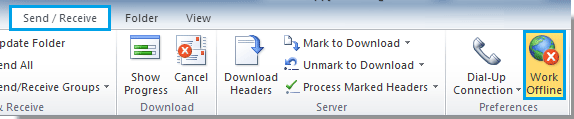
2). No Outlook 2007, clique em Envie o > Trabalho offline.
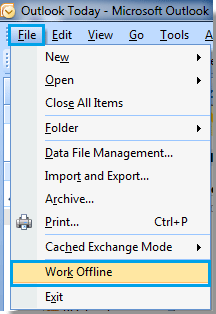
3). Depois de destacar o Trabalho offline botão, você pode ver a barra de status como mostra a captura de tela abaixo.
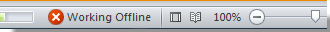
2. Vá para a Calendário Visão.
3. Clique para selecionar a reunião que deseja cancelar e clique duas vezes para abri-la.
Ou você pode simplesmente selecionar a reunião e pressionar o Apagar no teclado e pule para a Etapa 5 abaixo.
4. No popping up Reunião janela, por favor clique Cancelar Reunião no Grupo de ações para Reunião aba. Veja a imagem:
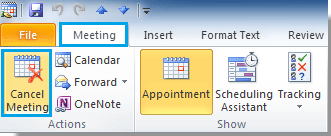
5. Então clique Enviar cancelamento botão.
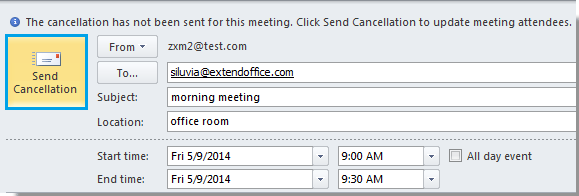
6. Agora, o e-mail de cancelamento ficará preso no Caixa de saída, por favor, mude para o Mail visualizar e clicar para abrir o Caixa de saída pasta.
7. Na pasta Caixa de saída, clique com o botão direito no e-mail e selecione Apagar no menu do botão direito.
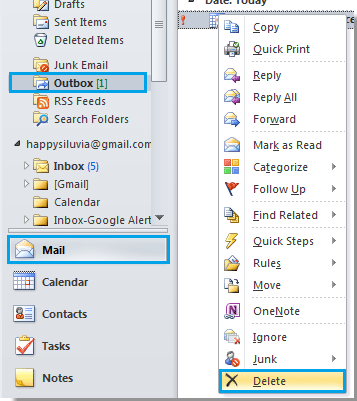
8. Clique na Trabalho offline botão para se conectar à Internet novamente. E sua reunião cancelada não será enviada a outras pessoas, apenas excluída de seu calendário.
Melhores ferramentas de produtividade de escritório
Kutools for Outlook - Mais de 100 recursos poderosos para turbinar seu Outlook
🤖 Assistente de correio AI: E-mails profissionais instantâneos com magia de IA – um clique para respostas geniais, tom perfeito, domínio multilíngue. Transforme o envio de e-mails sem esforço! ...
📧 Automação de e-mail: Fora do escritório (disponível para POP e IMAP) / Agendar envio de e-mails / CC/BCC automático por regras ao enviar e-mail / Encaminhamento automático (regras avançadas) / Adicionar saudação automaticamente / Divida automaticamente e-mails de vários destinatários em mensagens individuais ...
📨 Gestão de E-mail: Lembre-se facilmente de e-mails / Bloquear e-mails fraudulentos por assuntos e outros / Apagar Emails Duplicados / Pesquisa Avançada / Consolidar pastas ...
📁 Anexos Pró: Salvar em lote / Desanexar lote / Comprimir em Lote / Salvamento automático / Desanexação Automática / Compressão automática ...
???? Interface Mágica: 😊Mais emojis bonitos e legais / Aumente a produtividade do seu Outlook com visualizações com guias / Minimize o Outlook em vez de fechar ...
???? Maravilhas com um clique: Responder a todos com anexos recebidos / E-mails antiphishing / 🕘Mostrar fuso horário do remetente ...
👩🏼🤝👩🏻 Contatos e calendário: Adicionar contatos em lote de e-mails selecionados / Dividir um grupo de contatos em grupos individuais / Remover lembretes de aniversário ...
Sobre Características 100 Aguarde sua exploração! Clique aqui para descobrir mais.

