Como calcular a porcentagem de sim e não a partir de uma lista no Excel?
Como você poderia calcular a porcentagem dos textos "sim" e "não" em uma lista de células de intervalo na planilha do Excel? Talvez este artigo possa ajudá-lo a lidar com essa tarefa.
Calcular a porcentagem de sim e não a partir de uma lista de células com fórmula
Calcular a porcentagem de sim e não a partir de uma lista de células com fórmula
Para obter a porcentagem de um texto específico a partir de uma lista de células, a seguinte fórmula pode ajudá-lo, por favor faça o seguinte:
1. Insira esta fórmula: =CONT.SE(B2:B15,"Sim")/CONT.VALORES(B2:B15) em uma célula em branco onde você deseja obter o resultado, e depois pressione Enter para obter um número decimal, veja a captura de tela:
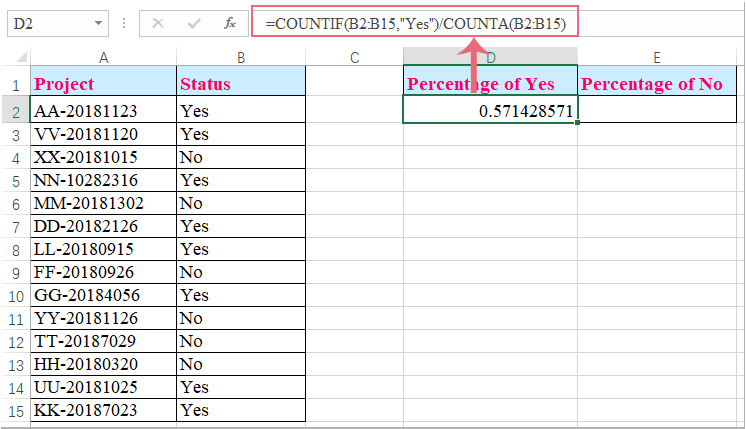
2. Em seguida, você deve alterar o formato dessa célula para porcentagem, e você obterá o resultado necessário, veja a captura de tela:
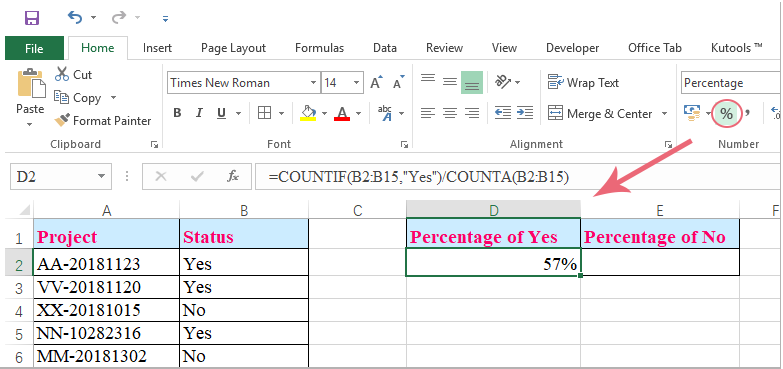
Observações:
1. Na fórmula acima, B2:B15 é a lista de células que contém o texto específico cuja porcentagem você deseja calcular;
2. Para calcular a porcentagem de texto "não", basta aplicar esta fórmula: =CONT.SE(B2:B15,"Não")/CONT.VALORES(B2:B15).

Melhores Ferramentas de Produtividade para Office
Impulsione suas habilidades no Excel com Kutools para Excel e experimente uma eficiência incomparável. Kutools para Excel oferece mais de300 recursos avançados para aumentar a produtividade e economizar tempo. Clique aqui para acessar o recurso que você mais precisa...
Office Tab traz interface com abas para o Office e facilita muito seu trabalho
- Habilite edição e leitura por abas no Word, Excel, PowerPoint, Publisher, Access, Visio e Project.
- Abra e crie múltiplos documentos em novas abas de uma mesma janela, em vez de em novas janelas.
- Aumente sua produtividade em50% e economize centenas de cliques todos os dias!
Todos os complementos Kutools. Um instalador
O pacote Kutools for Office reúne complementos para Excel, Word, Outlook & PowerPoint, além do Office Tab Pro, sendo ideal para equipes que trabalham em vários aplicativos do Office.
- Pacote tudo-em-um — complementos para Excel, Word, Outlook & PowerPoint + Office Tab Pro
- Um instalador, uma licença — configuração em minutos (pronto para MSI)
- Trabalhe melhor em conjunto — produtividade otimizada entre os aplicativos do Office
- Avaliação completa por30 dias — sem registro e sem cartão de crédito
- Melhor custo-benefício — economize comparado à compra individual de add-ins