Como somar células se contiverem parte de uma string de texto nas planilhas do Google?
Para somar os valores das células em uma coluna se as células de outra coluna contiverem parte de uma string de texto específica, conforme mostrado na captura de tela a seguir, este artigo apresentará algumas fórmulas úteis para resolver essa tarefa nas planilhas do Google.
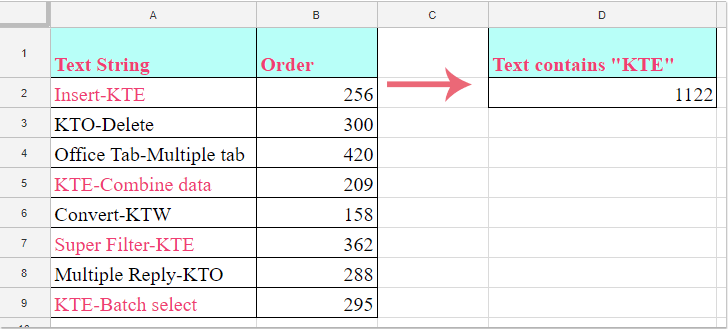
Somar células se contiverem parte de uma string de texto específica nas planilhas do Google com fórmulas
As seguintes fórmulas podem ajudá-lo a somar os valores das células se as células de outra coluna contiverem uma string de texto específica; siga estas instruções:
1. Insira esta fórmula: =sum(filter(B2:B9, regexmatch(A2:A9, "KTE"))) em uma célula em branco e, em seguida, pressione a tecla Enter para obter o resultado, veja a captura de tela:
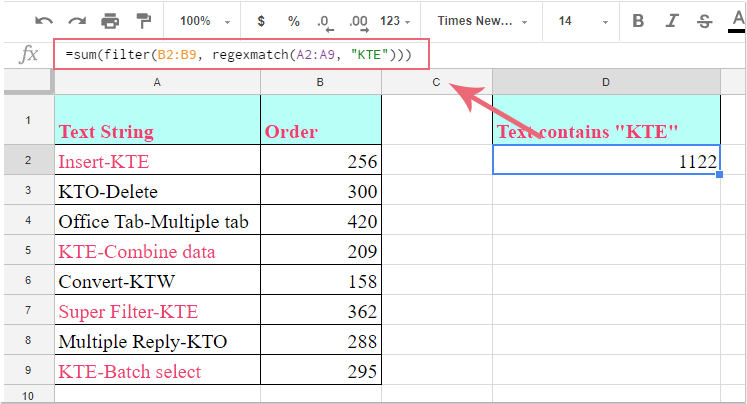
Notas:
1. Na fórmula acima: B2:B9 são os valores das células que você deseja somar, A2:A9 é o intervalo que contém a string de texto específica, “KTE” é o texto específico com base no qual você deseja somar; altere-os conforme necessário.
2. Aqui está outra fórmula que também pode ajudá-lo: =sumif(A2:A9,"*KTE*",B2:B9).
Melhores Ferramentas de Produtividade para Office
Impulsione suas habilidades no Excel com Kutools para Excel e experimente uma eficiência incomparável. Kutools para Excel oferece mais de300 recursos avançados para aumentar a produtividade e economizar tempo. Clique aqui para acessar o recurso que você mais precisa...
Office Tab traz interface com abas para o Office e facilita muito seu trabalho
- Habilite edição e leitura por abas no Word, Excel, PowerPoint, Publisher, Access, Visio e Project.
- Abra e crie múltiplos documentos em novas abas de uma mesma janela, em vez de em novas janelas.
- Aumente sua produtividade em50% e economize centenas de cliques todos os dias!
Todos os complementos Kutools. Um instalador
O pacote Kutools for Office reúne complementos para Excel, Word, Outlook & PowerPoint, além do Office Tab Pro, sendo ideal para equipes que trabalham em vários aplicativos do Office.
- Pacote tudo-em-um — complementos para Excel, Word, Outlook & PowerPoint + Office Tab Pro
- Um instalador, uma licença — configuração em minutos (pronto para MSI)
- Trabalhe melhor em conjunto — produtividade otimizada entre os aplicativos do Office
- Avaliação completa por30 dias — sem registro e sem cartão de crédito
- Melhor custo-benefício — economize comparado à compra individual de add-ins