Como obter uma lista de nomes de planilhas no Google Sheets?
Ao trabalhar com documentos complexos do Google Sheets contendo várias planilhas, pode ser útil gerar uma lista dinâmica de todos os nomes de planilhas. Se você está organizando dados, criando um sumário ou construindo fluxos de trabalho automatizados, ter acesso rápido aos nomes das planilhas melhora a eficiência. Neste guia, exploraremos as maneiras mais eficazes de gerar e manter uma lista atualizada de todas as planilhas no seu Google Sheets.
Obter o nome da planilha atual no Google Sheets com script
Obter uma lista de nomes de planilhas no Google Sheets com script
Obter o nome da planilha atual no Google Sheets com script
Se você deseja exibir o nome da planilha ativa dinamicamente e evitar a entrada manual, um script personalizado simples pode ajudar. Isso é especialmente útil em dashboards, relatórios ou modelos onde o nome da planilha é usado como referência ou em cabeçalhos para fácil identificação.
1. Clique em Ferramentas > Editor de scripts para abrir o editor de Apps Script. Essa ação abre uma nova aba onde você pode escrever código do Google Apps Script:

2. Na janela do projeto recém-aberta, copie e cole o seguinte código de script no editor de Código vazio. Esse código cria uma função personalizada para retornar o nome da planilha atual:
function sheetName() {
return SpreadsheetApp.getActiveSpreadsheet().getActiveSheet().getName();
}

3. Após colar o código, clique no ícone Salvar. Em seguida, retorne à sua pasta de trabalho do Google Sheets e, na planilha onde você deseja exibir o nome, insira a fórmula: =sheetname() na célula escolhida. Pressione Enter, e o nome da planilha atual será mostrado imediatamente.
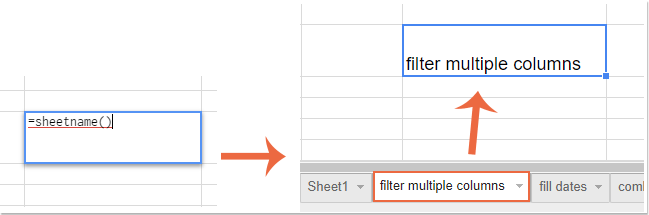
Cenários aplicáveis e dicas: Esta solução é adequada para automação de relatórios, documentação ou ao gerar modelos onde o nome da aba precisa ser referenciado dentro do conteúdo da planilha. Observe que o nome da planilha exibido é atualizado quando a planilha é recalculada.
Solução de problemas: Se você encontrar um erro #NOME? ou nada aparecer, certifique-se de que o script foi salvo corretamente e que o nome da função corresponde ao utilizado na sua fórmula. Se você copiar a planilha ou o script, talvez seja necessário reautorizar permissões.
Obter uma lista de nomes de planilhas no Google Sheets com script
Para aqueles que precisam recuperar os nomes de todas as planilhas dentro do mesmo arquivo do Google Sheets — por exemplo, para criar um índice, painel de resumo ou sumário — você pode criar uma função personalizada através do Apps Script. Isso ajuda a evitar o processo manual de atualização de referências de planilhas conforme seu arquivo evolui.
1. Clique novamente em Ferramentas > Editor de scripts para abrir a janela do projeto. No editor de Código em branco, copie e cole o código do script fornecido abaixo:
function sheetnames() {
var out = new Array()
var sheets = SpreadsheetApp.getActiveSpreadsheet().getSheets();
for (var i=0 ; i<sheets.length ; i++) out.push( [ sheets[i].getName() ] )
return out
}

2. Salve o script, depois volte para sua planilha. Na planilha (e na célula inicial) onde você deseja que a lista de todos os nomes de planilhas apareça, insira esta fórmula: =sheetnames() e pressione Enter. Instantaneamente, cada nome de planilha preencherá sua própria célula verticalmente na coluna.
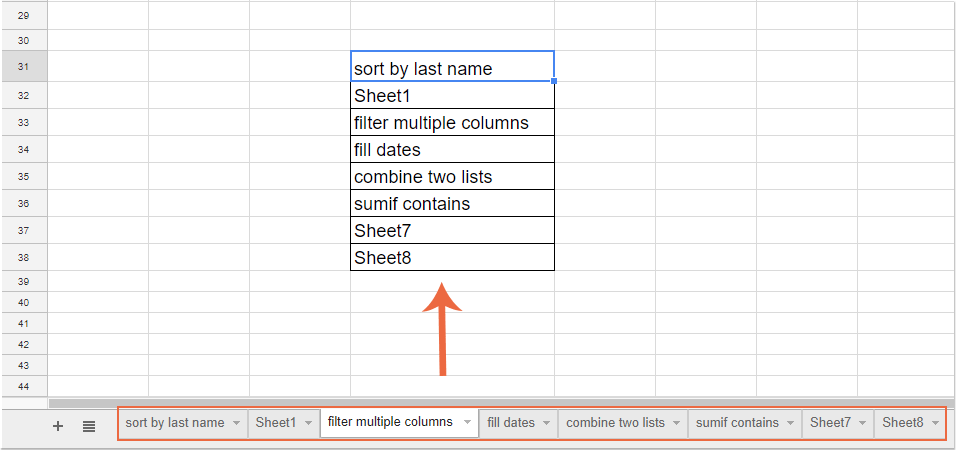
Casos de uso e precauções: Este método é ideal para dashboards, sumários, links rápidos de navegação dentro de pastas grandes ou compartilhadas, ou diretórios onde você precisa manter uma lista de planilhas atualizada automaticamente. Esteja ciente de que qualquer solução baseada em script requer autorização na primeira vez e pode precisar de atualização ou recarga se você fizer alterações no script ou copiar o arquivo. Funções personalizadas como =sheetnames() não são atualizadas em tempo real; se uma planilha for adicionada ou removida, talvez seja necessário reinserir a fórmula ou recarregar sua planilha para atualizar a saída.
Lembretes de erro: Se você receber prompts de permissão, siga-os para autorizar o script. Se nenhum nome for listado, verifique se o nome da função no arquivo do Apps Script e na fórmula da célula correspondem exatamente a sheetnames.
Listar todos os nomes de planilhas e navegar entre elas usando hiperlinks ou botões na pasta de trabalho do Excel: Com o utilitário Criar Lista de Nomes de Planilhas do Kutools para Excel, você pode listar rapidamente todos os nomes de planilhas em uma nova planilha com hiperlinks ou botões de macro, permitindo que você navegue entre eles conforme sua necessidade. Esta ferramenta é especialmente conveniente ao trabalhar com arquivos do Excel grandes e complexos, onde o rastreamento ou navegação manual pelas abas de planilhas se torna complicado. Os recursos incluem criação automática de hiperlinks, gerenciamento fácil de planilhas renomeadas e uma interface de usuário projetada para acesso sem esforço.
Kutools para Excel - Potencialize o Excel com mais de 300 ferramentas essenciais. Aproveite recursos de IA permanentemente gratuitos! Obtenha Agora |
Melhores Ferramentas de Produtividade para Office
Impulsione suas habilidades no Excel com Kutools para Excel e experimente uma eficiência incomparável. Kutools para Excel oferece mais de300 recursos avançados para aumentar a produtividade e economizar tempo. Clique aqui para acessar o recurso que você mais precisa...
Office Tab traz interface com abas para o Office e facilita muito seu trabalho
- Habilite edição e leitura por abas no Word, Excel, PowerPoint, Publisher, Access, Visio e Project.
- Abra e crie múltiplos documentos em novas abas de uma mesma janela, em vez de em novas janelas.
- Aumente sua produtividade em50% e economize centenas de cliques todos os dias!
Todos os complementos Kutools. Um instalador
O pacote Kutools for Office reúne complementos para Excel, Word, Outlook & PowerPoint, além do Office Tab Pro, sendo ideal para equipes que trabalham em vários aplicativos do Office.
- Pacote tudo-em-um — complementos para Excel, Word, Outlook & PowerPoint + Office Tab Pro
- Um instalador, uma licença — configuração em minutos (pronto para MSI)
- Trabalhe melhor em conjunto — produtividade otimizada entre os aplicativos do Office
- Avaliação completa por30 dias — sem registro e sem cartão de crédito
- Melhor custo-benefício — economize comparado à compra individual de add-ins