Como manter a formatação da célula ao referenciar células de outra planilha?
Geralmente, a célula mantém apenas o valor ao referenciar outra célula. No entanto, neste artigo, apresento um código VBA para manter os valores e a formatação da célula ao referenciar outra célula, e os valores e a formatação da célula mudam conforme a célula de referência muda, como mostrado na captura de tela abaixo.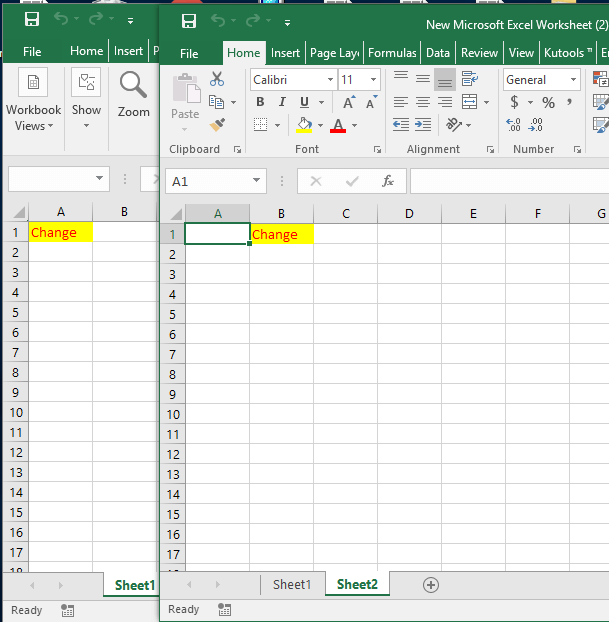
Manter a formatação da célula ao referenciar outra célula com VBA
Manter a formatação da célula ao referenciar outra célula com VBA
Para realizar essa tarefa, basta executar o código abaixo.
1. Abra a pasta de trabalho que você está usando e pressione Alt + F11 para ativar o Microsoft Visual Basic for Applications janela, e clique duas vezes no nome da planilha onde você colocará a célula de referência no painel Projeto-VBAPROJECT para exibir um script em branco. Neste caso, quero referenciar a célula A1 na Planilha1. Veja a captura de tela: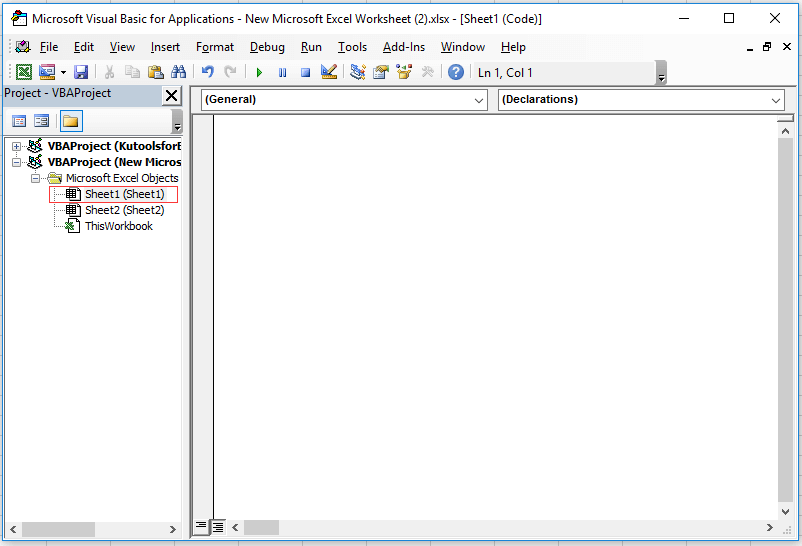
2. Cole o código abaixo no script e, no código VBA, especifique as referências de células conforme necessário.
VBA: Manter formatação e valores ao referenciar outra célula
Private Sub Worksheet_Activate()
'UpdatebyExtendoffice20101024
Application.EnableEvents = True
End Sub
Private Sub Worksheet_SelectionChange(ByVal Target As Range)
If Target.Cells.Count > 1 Or Target.Value = "" Then Exit Sub
Application.EnableEvents = False
If Not Intersect(Target, Range("A1")) Is Nothing Then 'Range("A1") the reference cell
Target.Copy
ActiveWorkbook.Sheets("Sheet2").Range("B1").PasteSpecial xlPasteAllUsingSourceTheme
'Range("B1")the cell linked to reference cell,ActiveWorkbook.Sheets("Sheet2")the sheet which contains linked cell
Application.CutCopyMode = False
Target.Select
End If
Application.EnableEvents = True
End SubObservação: A1 é a célula de referência, B1 na Planilha 2 é a célula que você deseja vincular à célula de referência e manter os valores e a formatação com A1 na Planilha1.
Então, quando você altera os valores ou a formatação na célula A1 na Planilha1, a célula B1 na Planilha2 será alterada ao clicar duas vezes na célula de referência.

Desbloqueie a Magia do Excel com o Kutools AI
- Execução Inteligente: Realize operações de células, analise dados e crie gráficos — tudo impulsionado por comandos simples.
- Fórmulas Personalizadas: Gere fórmulas sob medida para otimizar seus fluxos de trabalho.
- Codificação VBA: Escreva e implemente código VBA sem esforço.
- Interpretação de Fórmulas: Compreenda fórmulas complexas com facilidade.
- Tradução de Texto: Supere barreiras linguísticas dentro de suas planilhas.
Melhores Ferramentas de Produtividade para Office
Impulsione suas habilidades no Excel com Kutools para Excel e experimente uma eficiência incomparável. Kutools para Excel oferece mais de300 recursos avançados para aumentar a produtividade e economizar tempo. Clique aqui para acessar o recurso que você mais precisa...
Office Tab traz interface com abas para o Office e facilita muito seu trabalho
- Habilite edição e leitura por abas no Word, Excel, PowerPoint, Publisher, Access, Visio e Project.
- Abra e crie múltiplos documentos em novas abas de uma mesma janela, em vez de em novas janelas.
- Aumente sua produtividade em50% e economize centenas de cliques todos os dias!
Todos os complementos Kutools. Um instalador
O pacote Kutools for Office reúne complementos para Excel, Word, Outlook & PowerPoint, além do Office Tab Pro, sendo ideal para equipes que trabalham em vários aplicativos do Office.
- Pacote tudo-em-um — complementos para Excel, Word, Outlook & PowerPoint + Office Tab Pro
- Um instalador, uma licença — configuração em minutos (pronto para MSI)
- Trabalhe melhor em conjunto — produtividade otimizada entre os aplicativos do Office
- Avaliação completa por30 dias — sem registro e sem cartão de crédito
- Melhor custo-benefício — economize comparado à compra individual de add-ins