Como aplicar um gradiente de cor em várias células?
No Excel, podemos facilmente preencher a cor de fundo de uma célula ou várias células, mas, às vezes, precisamos que a cor seja preenchida em gradiente, como mostrado na captura de tela a seguir. Como obter o gradiente de cor em uma célula ou em várias células no Excel?
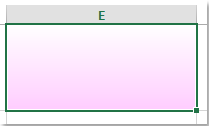
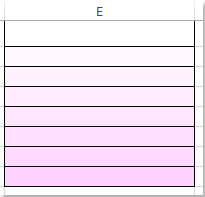
Aplicar cor gradiente em uma célula com o recurso Formatar Células
Aplicar cor gradiente em várias células com código VBA
 Aplicar cor gradiente em uma célula com o recurso Formatar Células
Aplicar cor gradiente em uma célula com o recurso Formatar Células
No Excel, o recurso Formatar Células pode ajudá-lo a preencher o gradiente de cor em uma célula; por favor, siga os passos abaixo:
1. Selecione uma célula ou várias células nas quais deseja preencher com gradiente de cor e clique com o botão direito do mouse para escolher Formatar Células no menu de contexto. Na caixa de diálogo Formatar Células, na aba Preenchimento, clique no botão Efeitos de Preenchimento, veja a captura de tela:

2. Na caixa de diálogo Efeitos de Preenchimento, selecione duas cores que deseja usar nos dois menus suspensos da seção Cores e, em seguida, escolha um estilo de sombreamento conforme preferir, como horizontal, vertical e assim por diante. Veja a captura de tela:

3. Em seguida, clique em OK > OK para fechar as caixas de diálogo e o gradiente de cor será preenchido em cada célula, como mostrado na seguinte captura de tela:


Desbloqueie a Magia do Excel com o Kutools AI
- Execução Inteligente: Realize operações de células, analise dados e crie gráficos — tudo impulsionado por comandos simples.
- Fórmulas Personalizadas: Gere fórmulas sob medida para otimizar seus fluxos de trabalho.
- Codificação VBA: Escreva e implemente código VBA sem esforço.
- Interpretação de Fórmulas: Compreenda fórmulas complexas com facilidade.
- Tradução de Texto: Supere barreiras linguísticas dentro de suas planilhas.
 Aplicar cor gradiente em várias células com código VBA
Aplicar cor gradiente em várias células com código VBA
O método acima pode nos ajudar a criar um gradiente de cor dentro de uma célula individual. Se você precisar sombrear o gradiente de cor em várias células, será necessário aplicar um código VBA para resolvê-lo.
1. Primeiro, preencha uma cor de fundo específica em um intervalo de células.
2. Pressione e segure as teclas ALT + F11 para abrir a janela Microsoft Visual Basic for Applications.
3. Clique em Inserir > Módulo e cole o seguinte código na Janela do Módulo.
Código VBA: Aplicar cor gradiente em várias células:
Sub colorgradientmultiplecells()
'Updateby Extendoffcie
Dim xRg As Range
Dim xTxt As String
Dim xCell As Range
Dim xColor As Long
Dim I As Long
Dim K As Long
Dim xCount As Long
On Error Resume Next
If ActiveWindow.RangeSelection.Count > 1 Then
xTxt = ActiveWindow.RangeSelection.AddressLocal
Else
xTxt = ActiveSheet.UsedRange.AddressLocal
End If
LInput:
Set xRg = Application.InputBox("please select the cells range:", "Kutools for Excel", xTxt, , , , , 8)
If xRg Is Nothing Then Exit Sub
If xRg.Areas.Count > 1 Then
MsgBox "does not support multiple selections", vbInformation, "Kutools for Excel"
GoTo LInput
End If
On Error Resume Next
Application.ScreenUpdating = False
xCount = xRg.Rows.Count
For K = 1 To xRg.Columns.Count
xColor = xRg.Cells(1, K).Interior.Color
For I = xCount To 1 Step -1
xRg.Cells(I, K).Interior.Color = xColor
xRg.Cells(I, K).Interior.TintAndShade = (xCount - (I - 1)) / xCount
Next
Next
End Sub
4. Em seguida, pressione a tecla F5 para executar este código e uma caixa de aviso aparecerá para lembrá-lo de selecionar as células coloridas nas quais deseja preencher o gradiente de cor, veja a captura de tela:

5. Depois disso, clique no botão OK e a cor dentro das várias células será exibida como gradiente de cor, veja a captura de tela:

Melhores Ferramentas de Produtividade para Office
Impulsione suas habilidades no Excel com Kutools para Excel e experimente uma eficiência incomparável. Kutools para Excel oferece mais de300 recursos avançados para aumentar a produtividade e economizar tempo. Clique aqui para acessar o recurso que você mais precisa...
Office Tab traz interface com abas para o Office e facilita muito seu trabalho
- Habilite edição e leitura por abas no Word, Excel, PowerPoint, Publisher, Access, Visio e Project.
- Abra e crie múltiplos documentos em novas abas de uma mesma janela, em vez de em novas janelas.
- Aumente sua produtividade em50% e economize centenas de cliques todos os dias!
Todos os complementos Kutools. Um instalador
O pacote Kutools for Office reúne complementos para Excel, Word, Outlook & PowerPoint, além do Office Tab Pro, sendo ideal para equipes que trabalham em vários aplicativos do Office.
- Pacote tudo-em-um — complementos para Excel, Word, Outlook & PowerPoint + Office Tab Pro
- Um instalador, uma licença — configuração em minutos (pronto para MSI)
- Trabalhe melhor em conjunto — produtividade otimizada entre os aplicativos do Office
- Avaliação completa por30 dias — sem registro e sem cartão de crédito
- Melhor custo-benefício — economize comparado à compra individual de add-ins