Como preencher automaticamente a data em uma célula quando a célula adjacente for atualizada no Excel?
Às vezes, ao atualizar uma célula em uma determinada coluna, você pode querer marcar a data mais recente sobre a atualização. Este artigo recomendará um método VBA para resolver esse problema. Quando a célula for atualizada, a célula adjacente será preenchida automaticamente com a data atual imediatamente.
Preencha automaticamente a data atual na célula quando a célula adjacente for atualizada com código VBA
Suponha que os dados que você precisa atualizar estejam localizados na coluna B, e quando uma célula na coluna B for atualizada, a data atual será preenchida na célula adjacente da coluna A. Veja a captura de tela:
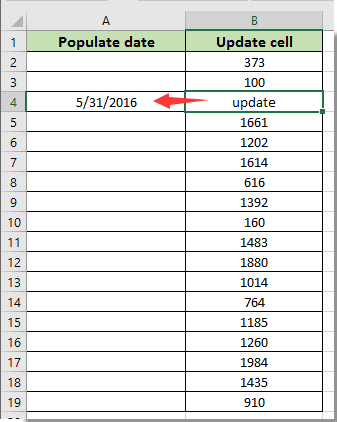
Você pode executar o seguinte código VBA para resolver esse problema.
1. Clique com o botão direito do mouse na aba da planilha onde deseja preencher automaticamente a data com base na célula adjacente atualizada e, em seguida, clique em Visualizar Código no menu de clique com o botão direito.

2. Na janela Microsoft Visual Basic for Applications, copie e cole o código VBA abaixo na janela Código.
Código VBA: preencher automaticamente a data atual em uma célula quando a célula adjacente for atualizada
Private Sub Worksheet_Change(ByVal Target As Excel.Range)
'Updated by Extendoffice 2017/10/12
Dim xRg As Range, xCell As Range
On Error Resume Next
If (Target.Count = 1) Then
If (Not Application.Intersect(Target, Me.Range("B:B")) Is Nothing) Then _
Target.Offset(0, -1) = Date
Application.EnableEvents = False
Set xRg = Application.Intersect(Target.Dependents, Me.Range("B:B"))
If (Not xRg Is Nothing) Then
For Each xCell In xRg
xCell.Offset(0, -1) = Date
Next
End If
Application.EnableEvents = True
End If
End SubObservações:
3. Pressione as teclas Alt + Q ao mesmo tempo para fechar a janela Microsoft Visual Basic for Applications.
A partir de agora, ao atualizar células na coluna B, a célula adjacente na coluna A será preenchida com a data atual imediatamente. Veja a captura de tela:


Desbloqueie a Magia do Excel com o Kutools AI
- Execução Inteligente: Realize operações de células, analise dados e crie gráficos — tudo impulsionado por comandos simples.
- Fórmulas Personalizadas: Gere fórmulas sob medida para otimizar seus fluxos de trabalho.
- Codificação VBA: Escreva e implemente código VBA sem esforço.
- Interpretação de Fórmulas: Compreenda fórmulas complexas com facilidade.
- Tradução de Texto: Supere barreiras linguísticas dentro de suas planilhas.
Artigos relacionados:
- Como preencher automaticamente outras células ao selecionar valores na lista suspensa do Excel?
- Como autocompletar ao digitar na lista suspensa do Excel?
Melhores Ferramentas de Produtividade para Office
Impulsione suas habilidades no Excel com Kutools para Excel e experimente uma eficiência incomparável. Kutools para Excel oferece mais de300 recursos avançados para aumentar a produtividade e economizar tempo. Clique aqui para acessar o recurso que você mais precisa...
Office Tab traz interface com abas para o Office e facilita muito seu trabalho
- Habilite edição e leitura por abas no Word, Excel, PowerPoint, Publisher, Access, Visio e Project.
- Abra e crie múltiplos documentos em novas abas de uma mesma janela, em vez de em novas janelas.
- Aumente sua produtividade em50% e economize centenas de cliques todos os dias!
Todos os complementos Kutools. Um instalador
O pacote Kutools for Office reúne complementos para Excel, Word, Outlook & PowerPoint, além do Office Tab Pro, sendo ideal para equipes que trabalham em vários aplicativos do Office.
- Pacote tudo-em-um — complementos para Excel, Word, Outlook & PowerPoint + Office Tab Pro
- Um instalador, uma licença — configuração em minutos (pronto para MSI)
- Trabalhe melhor em conjunto — produtividade otimizada entre os aplicativos do Office
- Avaliação completa por30 dias — sem registro e sem cartão de crédito
- Melhor custo-benefício — economize comparado à compra individual de add-ins