Como adicionar um número de dias ou horas úteis a uma data no Excel?
Você pode precisar adicionar um número de dias ou horas úteis a uma data para saber o horário exato em que concluirá a tarefa durante o período de trabalho. Neste artigo, mostraremos métodos para adicionar um número de dias ou horas úteis a uma data no Excel.
Adicionar número de dias úteis a uma data com fórmula
Adicionar número de horas úteis a uma data com fórmula
Adicionar número de dias úteis a uma data com fórmula
Suponha que a data 05/01/2016 esteja na célula A2; se você quiser adicionar 12 dias, incluindo apenas os dias úteis, sem os fins de semana, siga os passos abaixo.
1. Selecione uma célula em branco, insira a fórmula =WORKDAY(A2,12) na Barra de Fórmulas e pressione a tecla Enter. Veja a captura de tela:

Então, você obterá a data após adicionar 12 dias úteis.
Observações:
1. Na fórmula, A2 é a célula que contém a data à qual você deseja adicionar dias úteis, e 12 é o número de dias úteis que você adicionará à data. Altere-os conforme necessário.
2. Com a fórmula acima, você obterá o resultado excluindo os fins de semana. No entanto, pode incluir alguns feriados após o cálculo. Se você deseja excluir tanto os fins de semana quanto os feriados, aplique esta fórmula =WORKDAY(A2,B2,C2).

Nesta fórmula, A2 contém a data à qual você adicionará dias úteis, B2 contém o número de dias úteis, e C2 localiza a data do feriado.
3. Após aplicar as fórmulas, se você obtiver um número de 5 dígitos, converta o formato da célula para o formato de data.

Desbloqueie a Magia do Excel com o Kutools AI
- Execução Inteligente: Realize operações de células, analise dados e crie gráficos — tudo impulsionado por comandos simples.
- Fórmulas Personalizadas: Gere fórmulas sob medida para otimizar seus fluxos de trabalho.
- Codificação VBA: Escreva e implemente código VBA sem esforço.
- Interpretação de Fórmulas: Compreenda fórmulas complexas com facilidade.
- Tradução de Texto: Supere barreiras linguísticas dentro de suas planilhas.
Adicionar número de horas úteis a uma data com fórmula
Suponha que você tenha uma data e hora de início, o número de horas úteis necessárias para adicionar, os horários de início e término do seu expediente e o feriado que deseja excluir, como mostrado na captura de tela abaixo. Para adicionar um número de horas úteis à data, siga os passos abaixo.
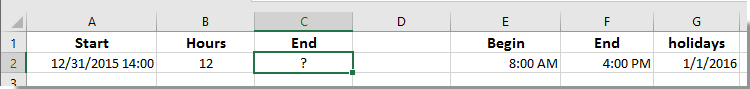
1. Selecione uma célula em branco (por exemplo, a célula C2), insira a seguinte fórmula na barra de fórmulas e pressione a tecla Enter.
| =WORKDAY(A2,INT(B2/8)+IF(TIME(HOUR(A2),MINUTE(A2),SECOND(A2))+TIME(MOD(B2,8),MOD(MOD(B2,8),1)*60,0)> $F$2,1,0),$G$2:$G$2)+IF(TIME(HOUR(A2),MINUTE(A2),SECOND(A2))+TIME(MOD(B2,8),MOD(MOD(B2,8),1)*60,0)>$F$2,$E$2 +TIME(HOUR(A2),MINUTE(A2),SECOND(A2))+TIME(MOD(B2,8),MOD(MOD(B2,8),1)*60,0)-$F$2,TIME(HOUR(A2),MINUTE(A2),SECOND(A2)) +TIME(MOD(B2,8),MOD(MOD(B2,8),1)*60,0)) |
Então você poderá ver o resultado conforme mostrado na captura de tela abaixo.

Observações:
1. Na fórmula, A2 é a célula que contém a data, B2 contém as horas úteis que você adicionará à data, E2 e F2 são os horários de início e término do seu expediente, e $G$2 é a data específica do feriado. Você pode alterá-los com base nas suas necessidades.
2. Se você obtiver um número após aplicar esta fórmula, altere o formato da célula para um formato de data e hora.
Melhores Ferramentas de Produtividade para Office
Impulsione suas habilidades no Excel com Kutools para Excel e experimente uma eficiência incomparável. Kutools para Excel oferece mais de300 recursos avançados para aumentar a produtividade e economizar tempo. Clique aqui para acessar o recurso que você mais precisa...
Office Tab traz interface com abas para o Office e facilita muito seu trabalho
- Habilite edição e leitura por abas no Word, Excel, PowerPoint, Publisher, Access, Visio e Project.
- Abra e crie múltiplos documentos em novas abas de uma mesma janela, em vez de em novas janelas.
- Aumente sua produtividade em50% e economize centenas de cliques todos os dias!
Todos os complementos Kutools. Um instalador
O pacote Kutools for Office reúne complementos para Excel, Word, Outlook & PowerPoint, além do Office Tab Pro, sendo ideal para equipes que trabalham em vários aplicativos do Office.
- Pacote tudo-em-um — complementos para Excel, Word, Outlook & PowerPoint + Office Tab Pro
- Um instalador, uma licença — configuração em minutos (pronto para MSI)
- Trabalhe melhor em conjunto — produtividade otimizada entre os aplicativos do Office
- Avaliação completa por30 dias — sem registro e sem cartão de crédito
- Melhor custo-benefício — economize comparado à compra individual de add-ins